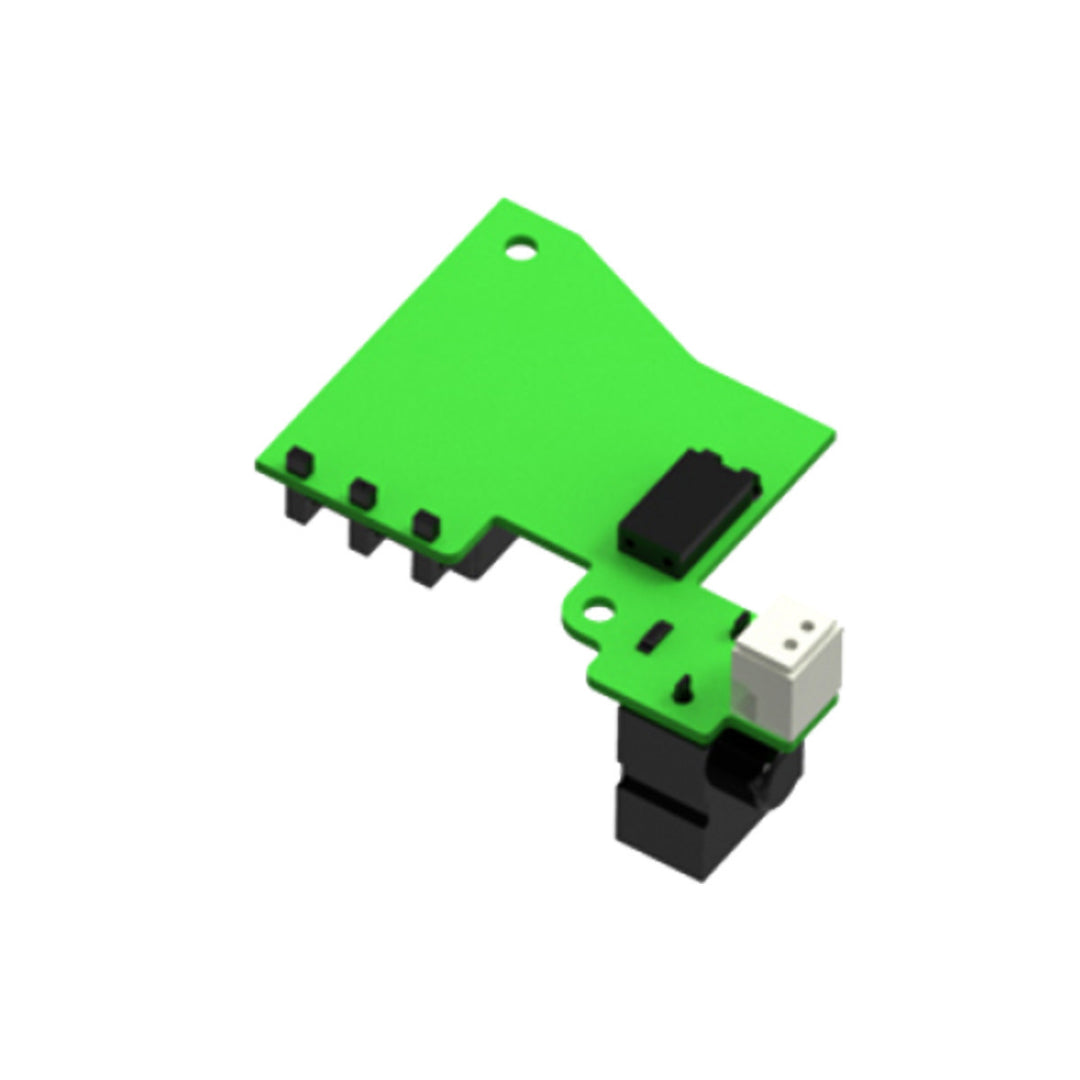Replacement Loader Parts
Don't see your part listed below? Give us a call to see if we have it available! - 858.536.5183
Sold Out

Rotor Anti Jam Pull Tab
$2.00
Sold Out

Rotor Bottom Front Support
$3.00
Sold Out

Rotor Bottom Tray
$12.00
Sold Out

Rotor Top Eight Ball
$10.00
Sold Out

Rotor Bottom Tray Complete
$15.00
Sold Out

Rotor Gear Box Battery Holder
$5.00
Sold Out
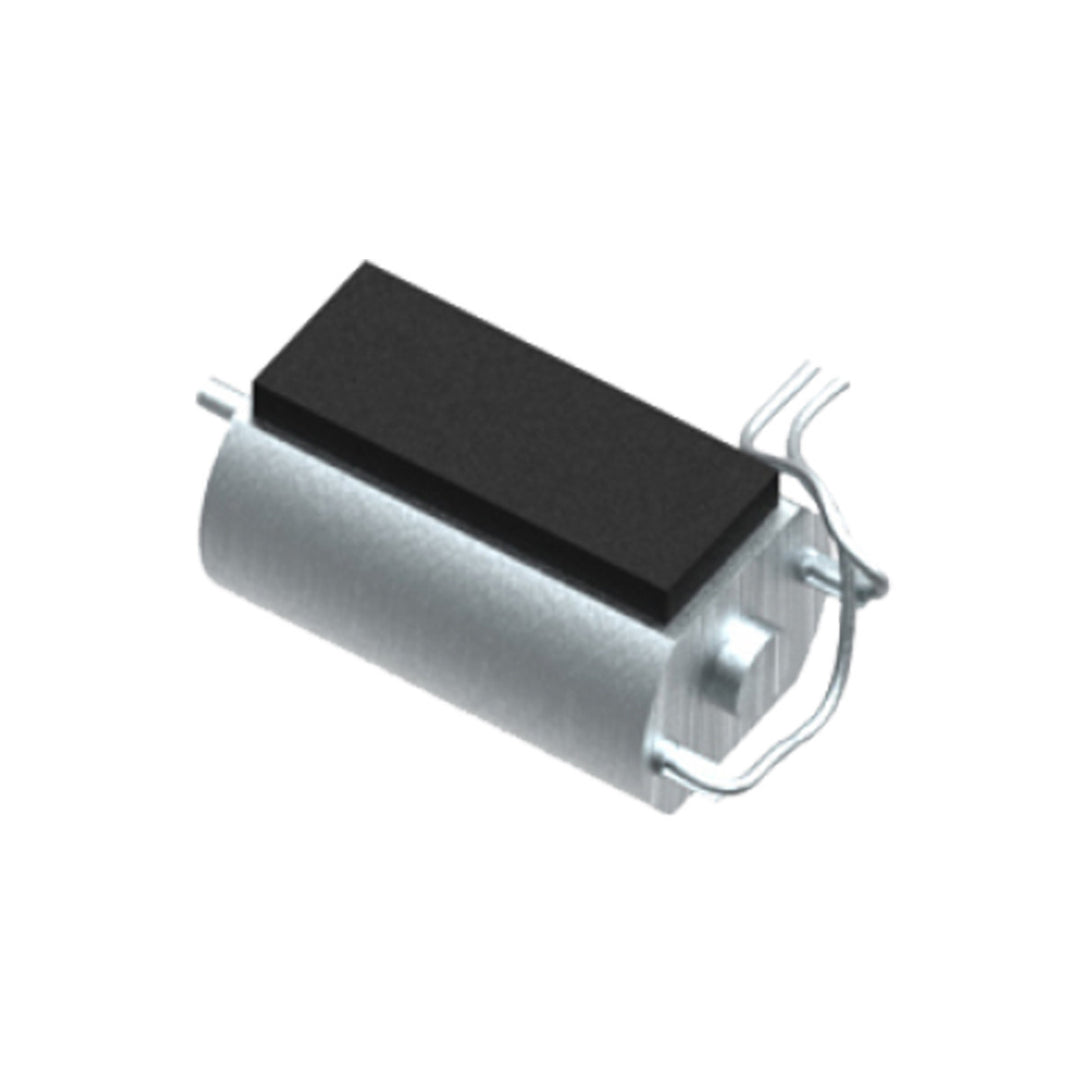
Rotor Motor with Wire
$20.00
Sold Out

R2 Tray Window
$19.95